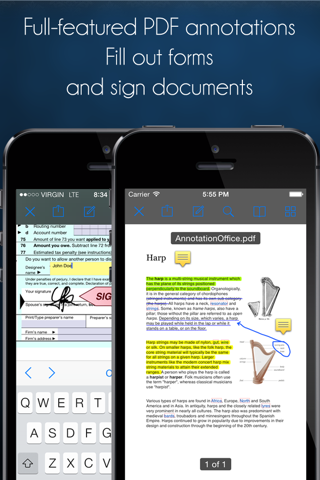Office Reader: For Microsoft Office app for iPhone and iPad
Developer: iCubemedia Inc.
First release : 29 Nov 2012
App size: 34.45 Mb
SPECIAL HOLIDAY PRICE TODAY!!! REGULAR PRICE $6.99
Office Reader is a powerful files and documents manager with an ALL IN ONE Office Suite allowing to create and edit Word documents and Spreadsheets files. Also included a full PDF Annotation with ability to fill-in forms and sign documents; Easy Drawing and Sketching tools. More importantly a High quality scanner to convert multi-page document into PDF.
INCLUDED
1. Word Processor (open, create and edit word files (doc & docx)
2. Spreadsheets creator (create excel file on the go)
3. Draw pad (Draw and sketch ideas on blank sheets or on existing documents)
4. Full-featured PDF annotation and forms (annotate & highlight pdf document, fill-in forms and sign documents)
5. Scan books and images to multipage PDF documents
EXTRA
. PDF Converter (Convert Word files to PDF)
. Audio recorder.
. Email multiple files
. Zip or compress multiple files
. Secret folder (password protected folder)
. Template letters.
. File Manager (Manage securely all your files in one app)
. Sync to Cloud services (Dropbox, Google Drive, OneDrive and WiFi.
VERY IMPORTANT: Please email us directly in the App, WE CANNOT REPLY ON REVIEW page of iTunes App Store.
SOME USES
* Open, Create, view and Edit Word documents on the go.
* Edit imported Word document or any Rich Text files.
* Convert Word document into PDF.
* Create and view Spreadsheet on the go.
* PDF Highlighter and annotations.
* Record lectures or audio comments on PDF document.
* Freehand Writing style and predefined shapes.
* Fill in Forms and Sign documents (Tax or Insurance).
* Scan images to multi-page PDF document.
* 20+ ready to use document and business letter templates,
* Draw graphics and sketches.
* Snap a photo, mark it up with shapes and text then share with friends.
* Secret folders for photo and files.
* Record audio notes.
* Record Video notes.
* Backup of documents.
* View all types of files.
* Multiple File Format supported
* File renaming
* Multi-selection file moving, copying, deleting, renaming, compressing.
* Multi-selection file to ZIP compression
* Multi file/folder email sending
* Folder creation
Create Word Documents with such formatting features as:
* Font type, color, and size
* Bulleted lists
* Tables and cells
* Bold, italics, and underlining
* Text alignment (left, center, and right)
* Predefined format for magazine and book
* Spell checker
* Dictionary
Spreadsheet:
* Create on the go spreadsheets
* Functions including addition, subtraction, multiplication, division, sin, etc...
* Edit spreadsheets created in Office Reader
* Change font size & colour, cell colour, underline, etc...
PDF Documents:
* Read, Edit and Annotate PDFs
* Sign documents
* Fill-in PDF forms
* Edit fields and checkboxes
* Highlighters & stamps, customize colors
* Attach images
* Add text
* Freehand writing
* Attach audio files to PDF document
Draw & Sketch:
* Draw on a blank page, photo, map, web page, or documents (including Word, PPT & excel)
* Choose highlighters and ink pens, customize your colours
* Type notes
* Use your finger or a stylus to draw or write
* Add photo
* Cut, copy, paste
* Sketch a photograph
* Share by email, print, Facebook and Twitter
Scan Multi-page documents:
* Scan Multipage Forms, Fill and Sign directly in the App.
* Adjust Frame before cropping and saving document.
* Crop and Rotate the document before saving
* Filter the document, Color, Black & white and Darker Options
* Print the Document or Sync with Dropbox
* Camera stabilization
* Quick capture “Single Page Mode”
Business Letter Templates
* Cover Letter
* Interview Prep List
* Sample Resume
* Introduction Letter
* Weekly Time Sheet
* and more..
This application supports 12 languages: English, Spanish, French, Portuguese, Italian, Russia, Danish, Dutch, German, Chinese, Japanese, Korean.